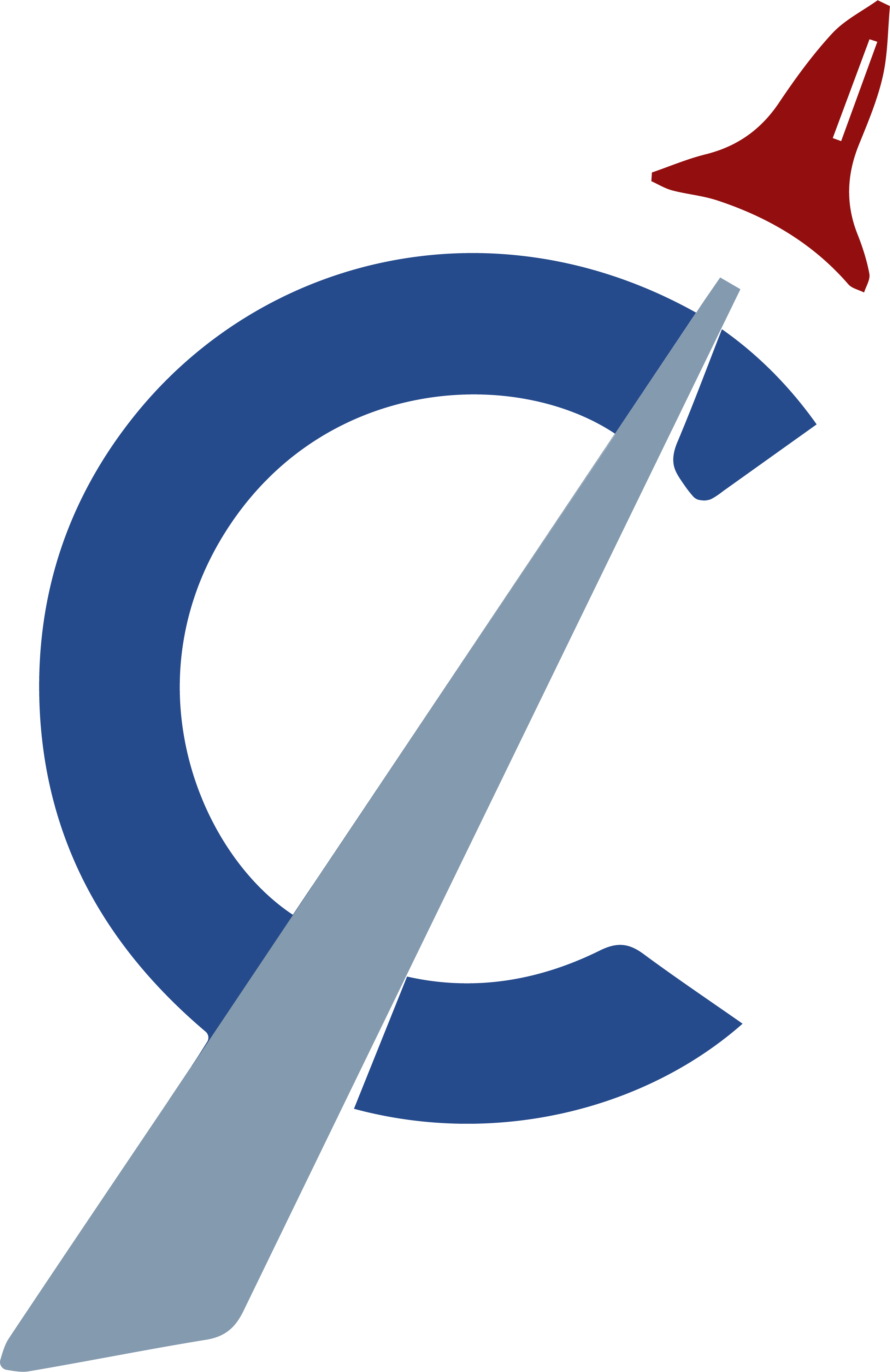What is a Solid State Drive?
A Solid State Drive is designed to complement or replace a Hard Drive. What are the benefits of a Solid State Drive? An Solid State Drive has no moving parts. A hard drive has what is basically a system of high-capacity DVD-type disks inside. These disks typically spin at speeds between 5400 and 7200 RPM. The system to access the data is much like a needle on a vinyl album. The data is stored in stripes, and as the needle runs around the grooves on the disk, data is retrieved. Solid State Drives, however, use flash memory technology, found in a smartphone or tablet. Since Flash Memory requires no moving parts, not only are data access times many times faster, but a Solid State Drive is also far more reliable and quiet. If you have a disk constantly spinning, with a needle on the disk, applying pressure, at all times, it’s going to wear out. Or, let’s say you have a mechanical hard drive in your laptop, as most do. Let’s also assume you travel frequently on business, a road warrior. One bump in the road, one drop at the wrong time and your data becomes irretrievable, the computer unusable. The needle can smash, or come off. I’ve seen this happen before in a MacBook Pro, as well as multiple PC laptops. Since Solid State Drives have no moving parts, they are able to stand up to much more. You could drop your laptop from height, and nothing would happen to your data. The computer might be smashed, but your data would be safe. A typical Solid State Drive can withstand several G’s of force while remaining ten times faster than a standard hard drive. In addition, a laptop with a Solid State Drive will see greatly improved battery life over one without, as there are no moving parts or vibrations.
What About a Desktop Computer?
Naturally, Solid State Drives are good for more than one purpose. Even though Solid State Drives are 2.5″ notebook-sized drives, most come with a 3.5″ adapter. This is especially helpful when mounting a Solid State Drive into a desktop computer. Why would you need a Solid State Drive in a desktop? You can’t exactly drop a desktop, can you? As previously established, Solid State Drives have no moving parts. Therefore, the access times to “get” the data are much, much faster. In fact, a Samsung 840 Evo Solid State Drive is rated to read data at 540 megabytes a second! By comparison, a typical hard drive might be able to read data at 100 megabytes a second. The Solid State Drive increased performance by over five times! One of our refurbished computers equipped with an Solid State Drive can boot to the desktop in just over ten seconds. By comparison, a refurbished computer with a hard drive easily takes close to a minute to do the same thing.
Solid State Drives vs. Hard Drives
Now, let’s compare Solid State Drives and Hard Drives. Solid State Drives are more expensive, although prices are quickly falling. Right now, for around $70, you can pick up a 120 gigabyte Solid State Drive. A one terabyte hard drive will be similar in cost. Solid State Drives have absurd performance, whereas hard drives are more set up for high storage capacities. For typical users and power users alike, a Solid State Drive provides necessary performance for loading things quickly, cutting down on the time it takes to complete tasks. For video encoders or photo editors, this speed allows the encoding process or file retrieval to speed along much faster than a standard hard drive would. For anybody, a Solid State Drive would at the very least cut the boot time of your computer in half, and make the system much more snappy for running programs, and doing other day-to-day chores.
What is the Easiest Way to get a Solid State Drive into your Computer?
Now that you’ve read the article, and if you’d like to upgrade to a Solid State Drive or have a question, don’t hesitate to contact us! We offer in-place upgrades for most computers, giving you a huge speed boost without a fresh operating system installation. Such an upgrade can extend the serviceable life of your computer by many years, saving you time and money in the long run. Thanks for reading!